Getting the WebStorm Environment Setup
Install Node on Mac OSX
Download Node.js and run the installer
https://www.jetbrains.com/webstorm/help/using-angularjs.html#d157787e278
Node should install to:
/usr/local/bin/node
npm should install to:
/usr/local/bin/npm
Ensure that /usr/local/bin is in your $PATH.
You can check this via:
echo $PATH
If it's not in your path, then follow this tutorial on how to add it.
Install JavaScript Frameowrks Globally
sudo npm install -g bower
npm install -g karma
npm install -g mocha
npm install -g cucumber
JSTestDriver
- Download JSTestDriver here
- This comes bundled in WebStorm (Preferences -> Plugins)
Configure AngularJS Brower Packages in WebStorm
- Open WebStorm
- Open Options -> Languages and Frameworks -> Bower -> Click the "+" icon
- Search for "Angular"
- To install AngularJS globally, add a "-g" to the options
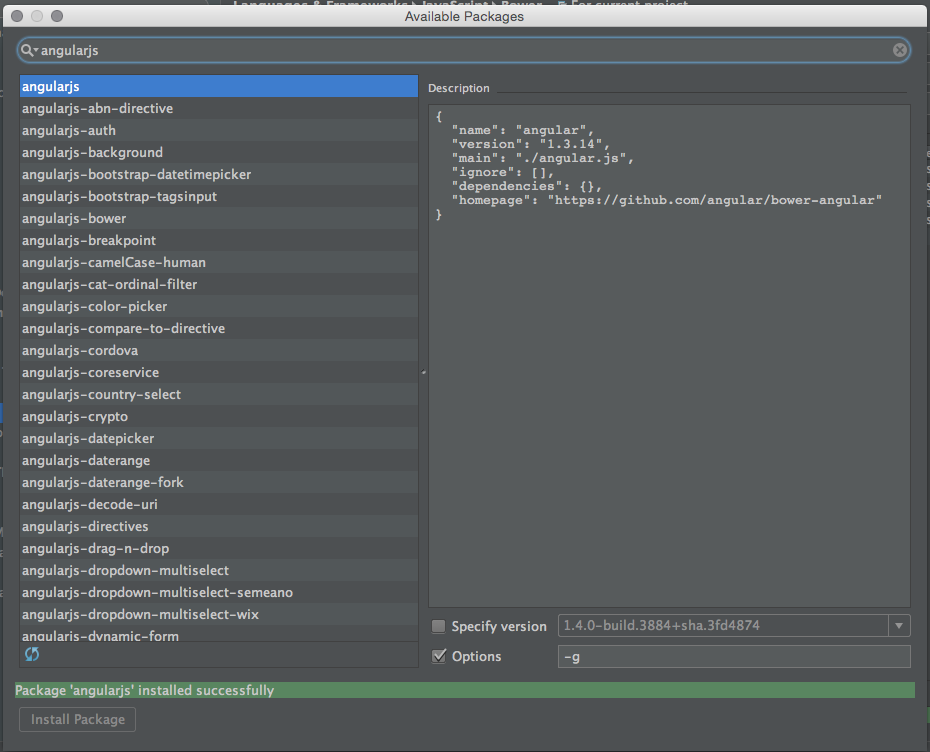
Running Karma Tests
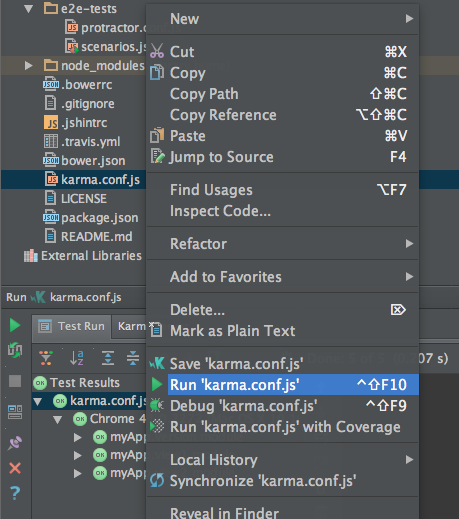
Bower API Docs
Update
bower update <name>